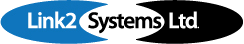Accept and manage all payments before invoicing an order!
View all outstanding deposits in a single location.
Keeps track of all outstanding prepayments in a single account while simultaneously adding funds to your bank account
Prepayments are automatically available for reconciliation in Adagio BankRec upon invoicing, ensuring your bank statements are accurate and up to date
Provides an accurate trial balance of all prepayments separate from Adagio Receivables
Add more functionality to your payment methods.
Loads your previously established payment methods from Adagio Receivables
Configure payments to automatically calculate transaction fees
More than just deposits.
Can be used as the link between your preferred web store and your Adagio financial solution
Take deposits from your point of sale, or sales from your webstore, and reconcile with their transaction date upon invoicing in OrderEntry
Can also handle credit notes
Integrated with Adagio OrderEntry, Receivables, and BankRec
How it Works with Adagio
Add the Deposit in OrderEntry
Add the deposit amount to an order as a payment. OrderEntry will send the invoice, less the deposit, to the customer account in Receivables.
Invoiced Orders with Deposits in Receivables
Any invoiced orders will be retrieved from OrderEntry, then posted to BankRec in the customer deposit account.
Run Payments on Orders
Payments on Orders will scan OrderEntry for all deposits and create two files with the information. One file will contain all deposit details for your operating bank while the 2nd contains bank statements of individual customer deposits.
Import both files into BankRec
Both files will be posted as batches. The bank statement file will be used to reconcile deposits on invoiced orders that were retrieved from Receivables. The deposit details will be posted to your operational bank.
Available through Subscription

$175
/month
- + $1500 system configuration
- training included
- unlimited users
- unlimited remote support