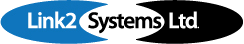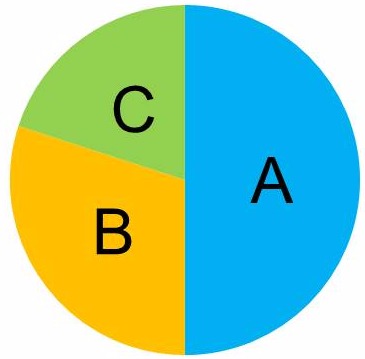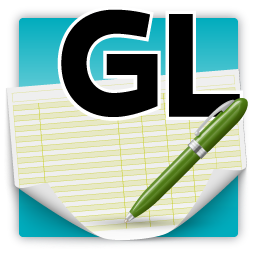Save countless hours reconciling intercompany accounts!
Familiar to Adagio users.
Batch entries are instantly created using the next available batch number
X Company utilizes a familiar user interface to reduce stress and training on staff.
Access an intercompany's chart of accounts.
Intercompany allocations drill across your intercompany entity's Chart of Accounts to select accounts and departments
Allocate invoices, payments, journal entries, and more to any number of intercompany entity with a single entry
See all multi-currency details of those accounts on the fly
How it Works with Adagio
Accounts Payable Process
Expense Invoice Sent to Company A
Company B’s share of the invoice is 30% while Company C’s share is 20%. Company A will pay the invoice but requires reimbursement from both intercompanies.
Invoice is Entered into X-Company
All invoice details are entered into X-Company including what account an intercompany’s share of the expense will be allocated to. X-Company allows you to access your intercompany’s Chart of Accounts so you know exactly where to allocate the expense.
Retrieve X-Company Batch in Adagio Payables
Open Adagio Payables and a batch from X-Company will be waiting for you. Once posted, X-Company will be able to release the intercompany entries to their respective ledgers.
Adagio Ledger Entries
Company A's ledger will show the complete invoice payment, a 30% Due to/from Company B entry, and a 20% Due to/from Company C entry.
Company B's ledger will show a 30% Due to/from Company A.
Company C's ledger will show a 20% Due to/from Company A.
Available through Subscription

$150
/month
- + $1000 system setup
- includes training
- unlimited users
- unlimited remote support